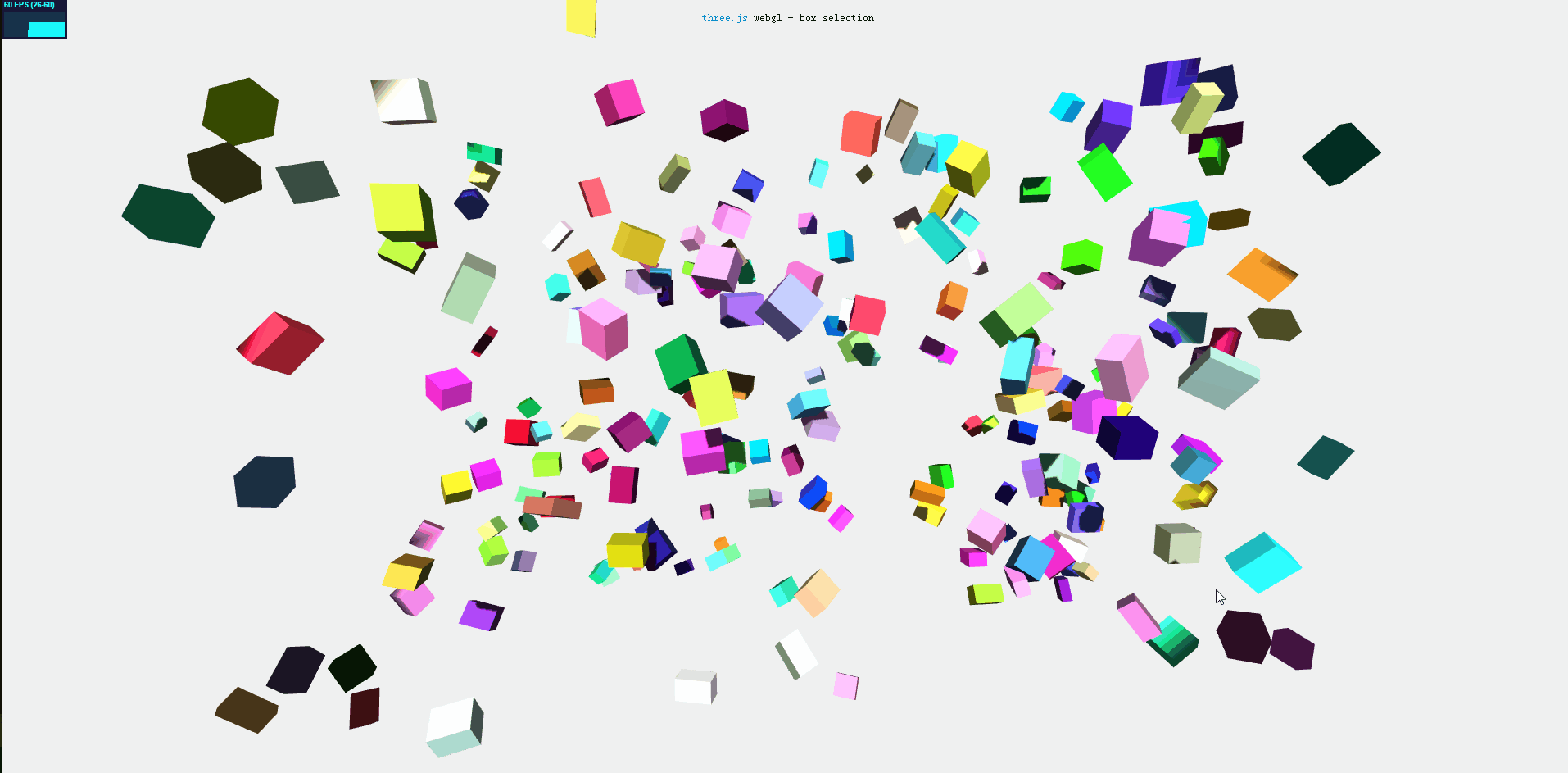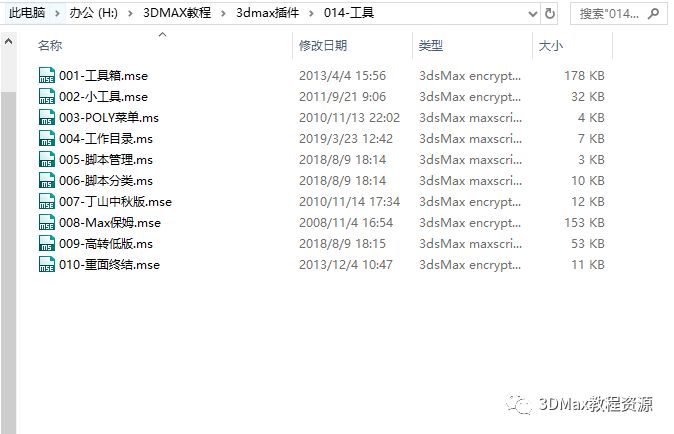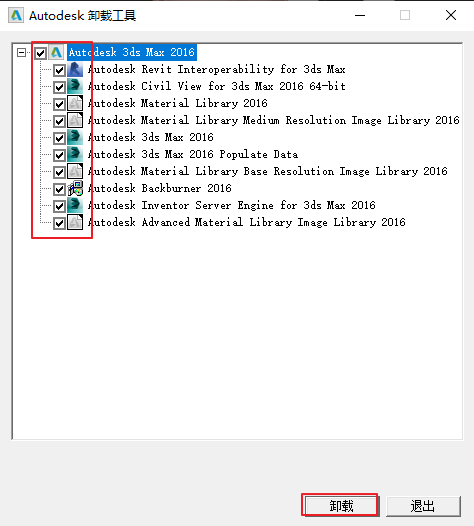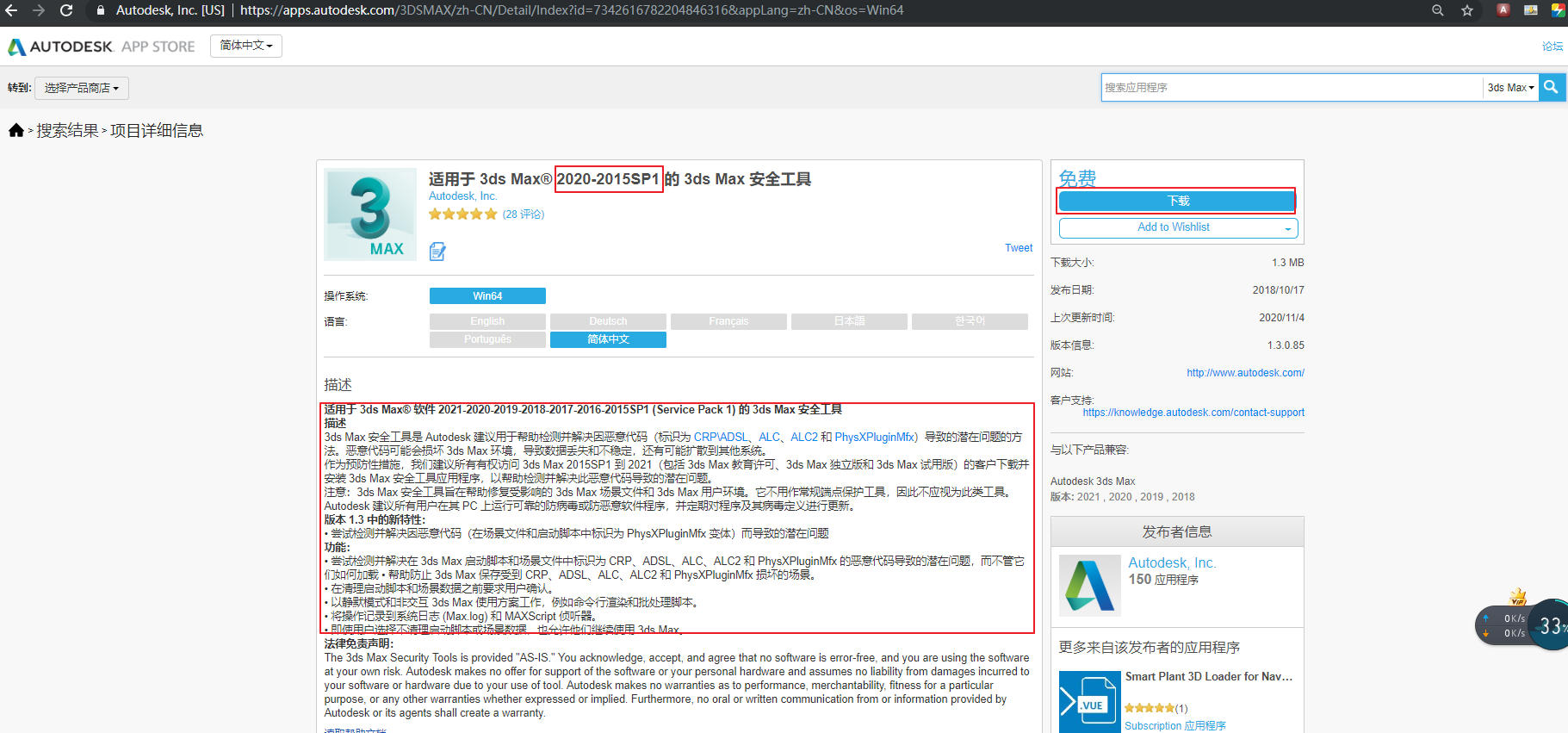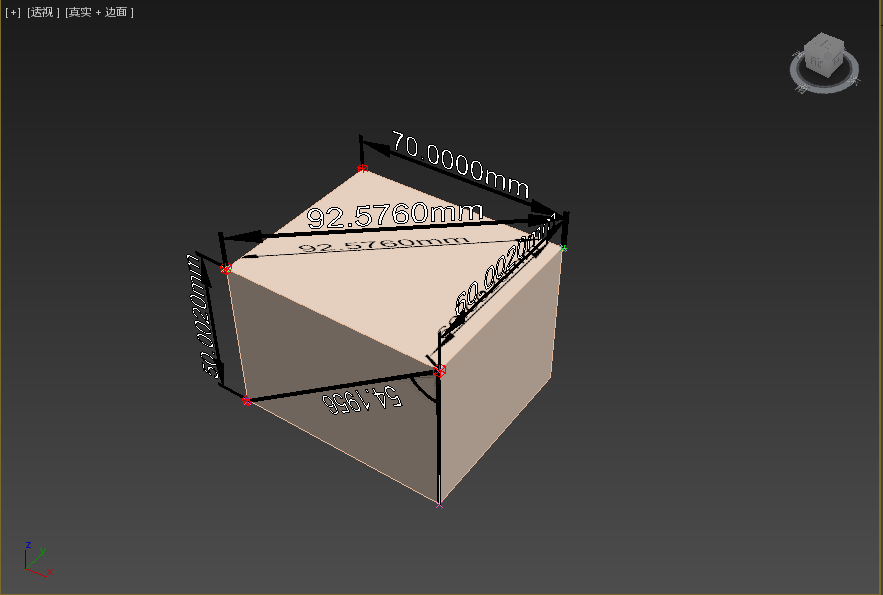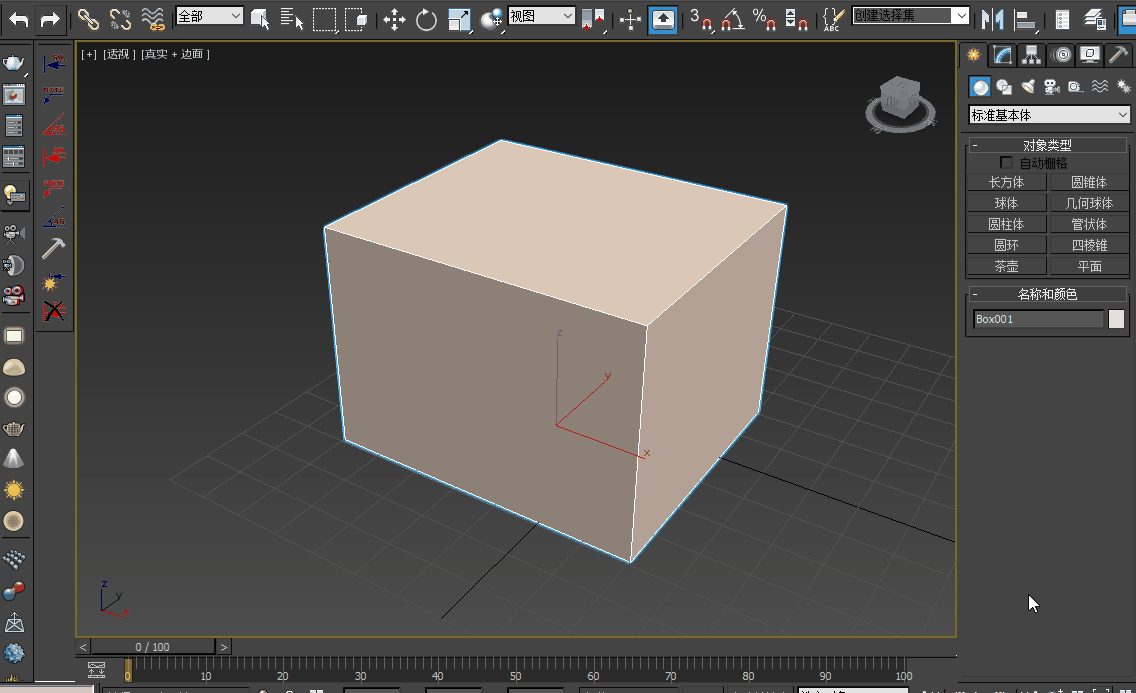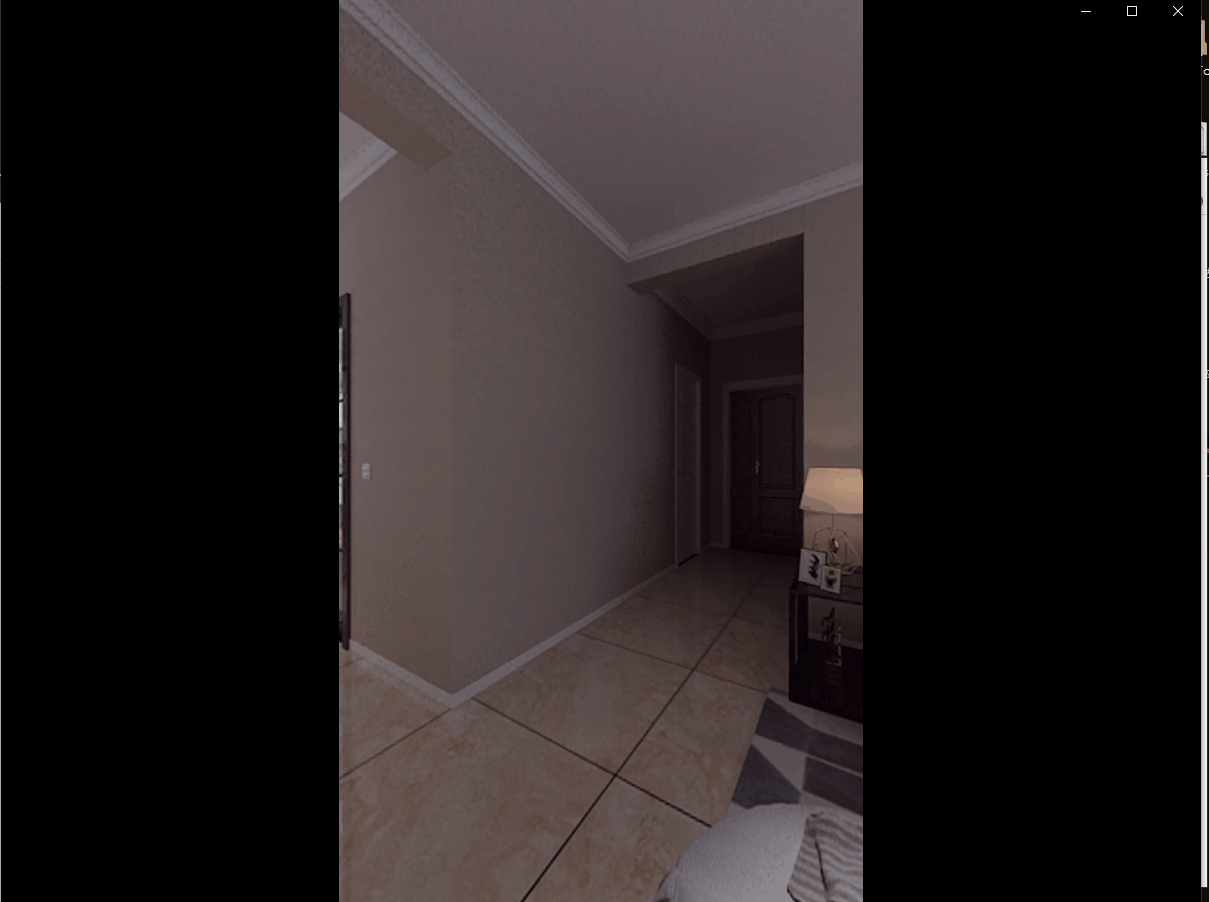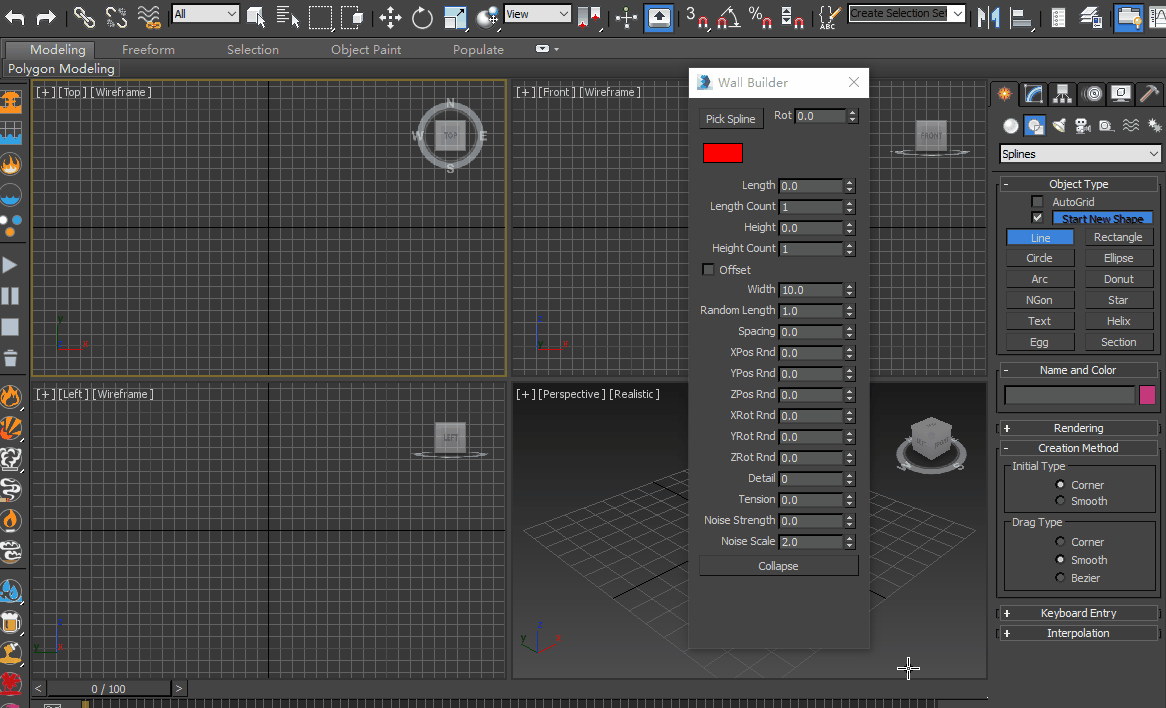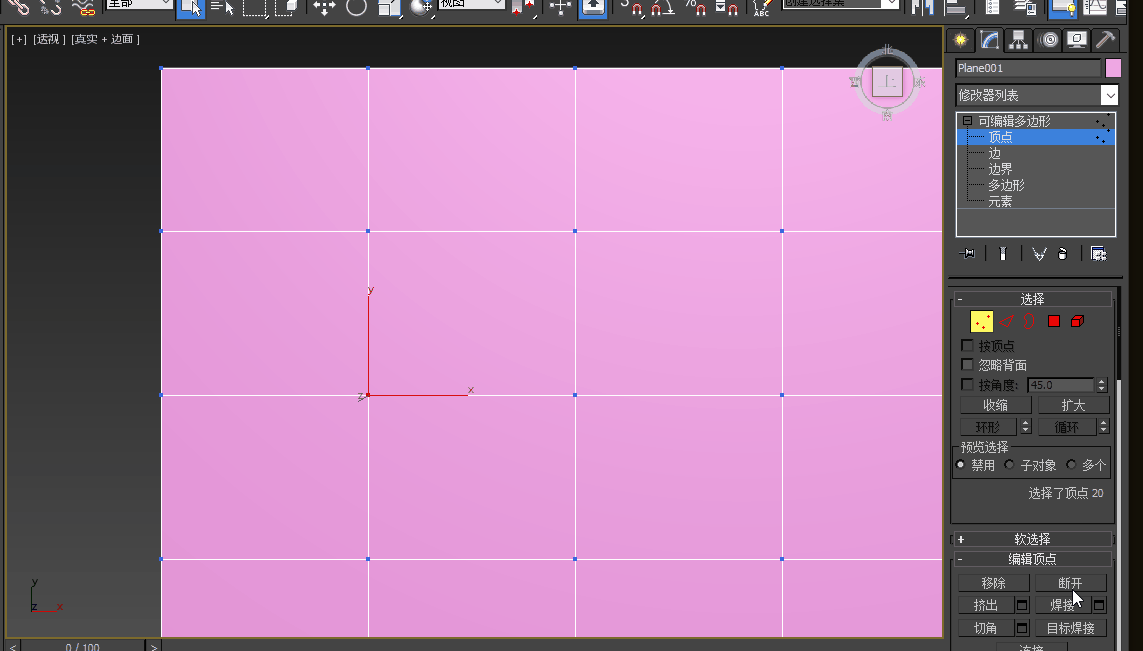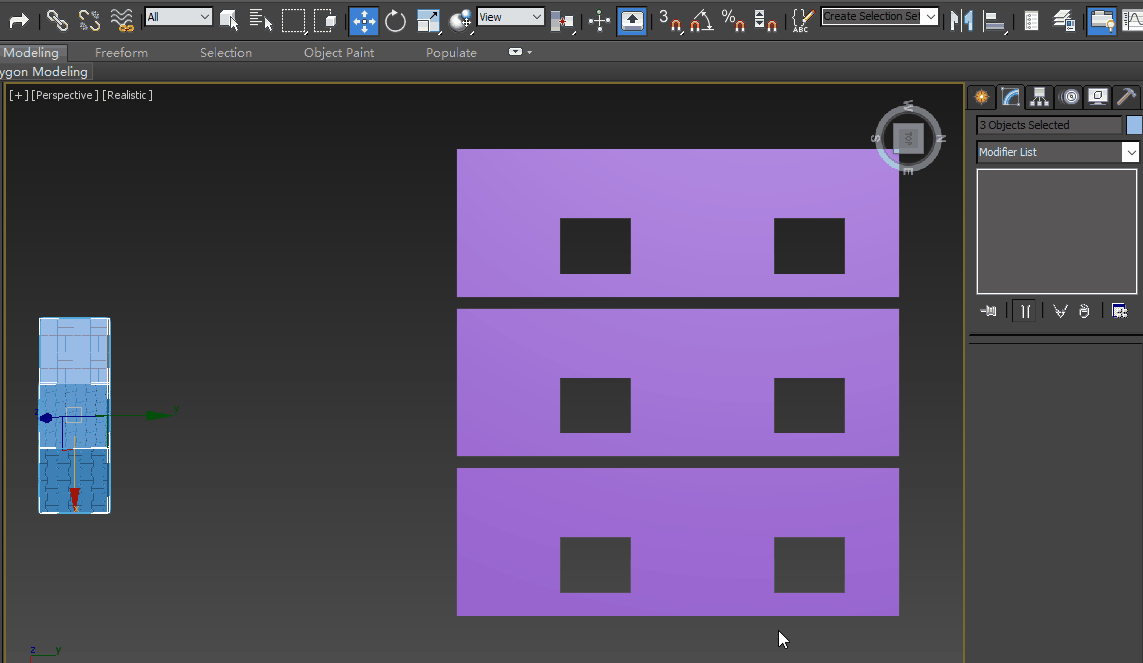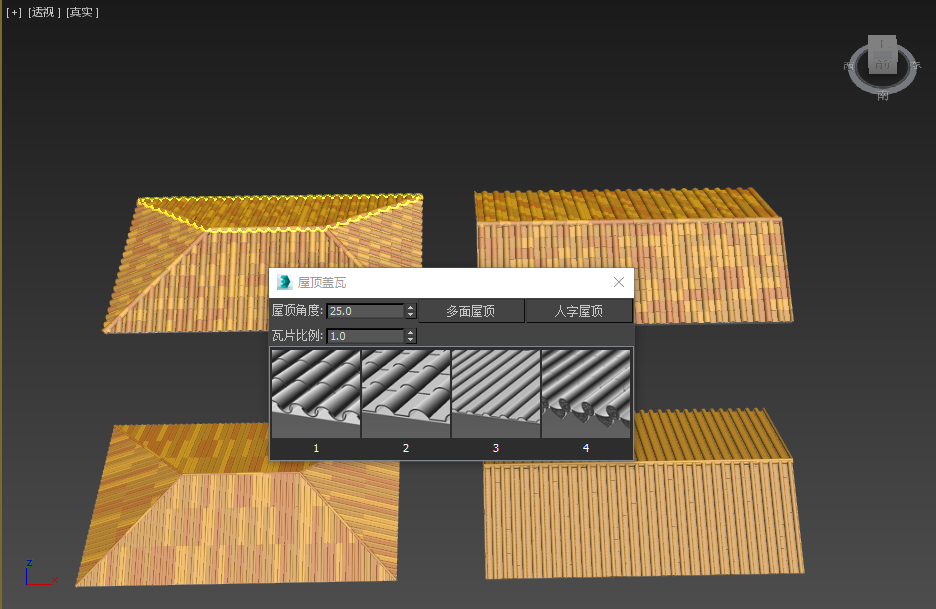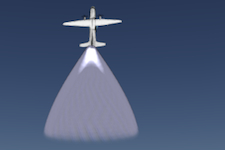例子在线预览
效果图
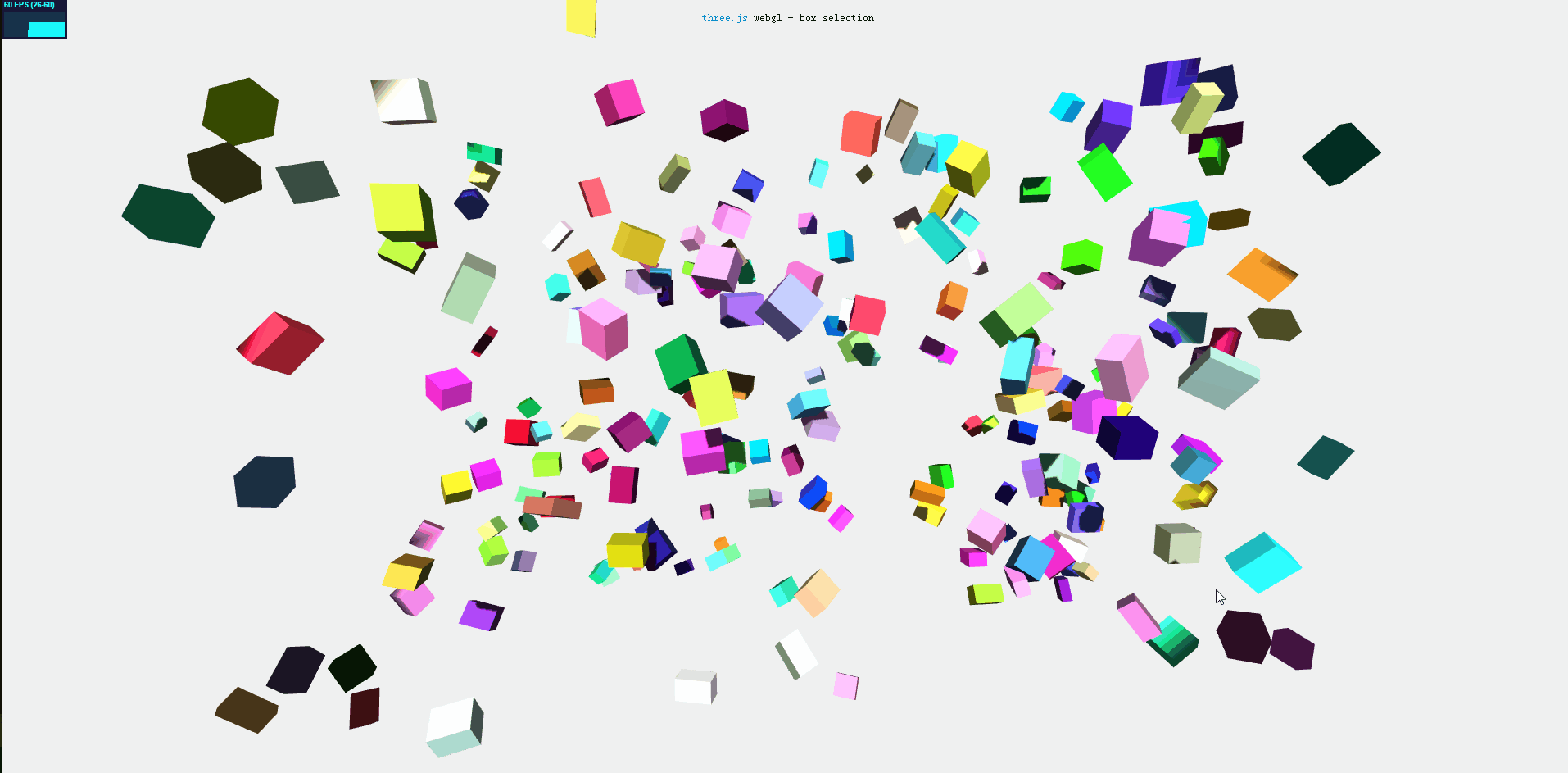
全部代码
<!DOCTYPE html>
<html lang="en">
<head>
<title>three.js webgl - box selection</title>
<meta charset="utf-8">
<meta name="viewport" content="width=device-width, user-scalable=no, minimum-scale=1.0, maximum-scale=1.0">
<link type="text/css" rel="stylesheet" href="main.css">
<style>
body {
background-color: #f0f0f0;
color: #000;
}
a {
color: #08e;
}
.selectBox {
border: 1px solid #55aaff;
background-color: rgba(75, 160, 255, 0.3);
position: fixed;
}
</style>
</head>
<body>
<div id="info">
<a href="https://threejs.org" target="_blank" rel="noopener">three.js</a> webgl - box selection
</div>
<script type="module">
import * as THREE from '../build/three.module.js';
import Stats from './jsm/libs/stats.module.js';
import { SelectionBox } from './jsm/interactive/SelectionBox.js';
import { SelectionHelper } from './jsm/interactive/SelectionHelper.js';
var container, stats;
var camera, scene, renderer;
init();
animate();
function init() {
container = document.createElement( 'div' );
document.body.appendChild( container );
camera = new THREE.PerspectiveCamera( 70, window.innerWidth / window.innerHeight, 1, 5000 );
camera.position.z = 1000;
scene = new THREE.Scene();
scene.background = new THREE.Color( 0xf0f0f0 );
scene.add( new THREE.AmbientLight( 0x505050 ) );
var light = new THREE.SpotLight( 0xffffff, 1.5 );
light.position.set( 0, 500, 2000 );
light.angle = Math.PI / 9;
light.castShadow = true;
light.shadow.camera.near = 1000;
light.shadow.camera.far = 4000;
light.shadow.mapSize.width = 1024;
light.shadow.mapSize.height = 1024;
scene.add( light );
var geometry = new THREE.BoxBufferGeometry( 20, 20, 20 );
for ( var i = 0; i < 200; i ++ ) {
var object = new THREE.Mesh( geometry, new THREE.MeshLambertMaterial( { color: Math.random() * 0xffffff } ) );
object.position.x = Math.random() * 1600 - 800;
object.position.y = Math.random() * 900 - 450;
object.position.z = Math.random() * 900 - 500;
object.rotation.x = Math.random() * 2 * Math.PI;
object.rotation.y = Math.random() * 2 * Math.PI;
object.rotation.z = Math.random() * 2 * Math.PI;
object.scale.x = Math.random() * 2 + 1;
object.scale.y = Math.random() * 2 + 1;
object.scale.z = Math.random() * 2 + 1;
object.castShadow = true;
object.receiveShadow = true;
scene.add( object );
}
renderer = new THREE.WebGLRenderer( { antialias: true } );
renderer.setPixelRatio( window.devicePixelRatio );
renderer.setSize( window.innerWidth, window.innerHeight );
renderer.shadowMap.enabled = true;
renderer.shadowMap.type = THREE.PCFShadowMap;
container.appendChild( renderer.domElement );
stats = new Stats();
container.appendChild( stats.dom );
window.addEventListener( 'resize', onWindowResize, false );
}
function onWindowResize() {
camera.aspect = window.innerWidth / window.innerHeight;
camera.updateProjectionMatrix();
renderer.setSize( window.innerWidth, window.innerHeight );
}
//
function animate() {
requestAnimationFrame( animate );
render();
stats.update();
}
function render() {
renderer.render( scene, camera );
}
var selectionBox = new SelectionBox( camera, scene );
var helper = new SelectionHelper( selectionBox, renderer, 'selectBox' );
document.addEventListener( 'mousedown', function ( event ) {
for ( var item of selectionBox.collection ) {
item.material.emissive.set( 0x000000 );
}
selectionBox.startPoint.set(
( event.clientX / window.innerWidth ) * 2 - 1,
- ( event.clientY / window.innerHeight ) * 2 + 1,
0.5 );
} );
document.addEventListener( 'mousemove', function ( event ) {
if ( helper.isDown ) {
for ( var i = 0; i < selectionBox.collection.length; i ++ ) {
selectionBox.collection[ i ].material.emissive.set( 0x000000 );
}
selectionBox.endPoint.set(
( event.clientX / window.innerWidth ) * 2 - 1,
- ( event.clientY / window.innerHeight ) * 2 + 1,
0.5 );
var allSelected = selectionBox.select();
for ( var i = 0; i < allSelected.length; i ++ ) {
allSelected[ i ].material.emissive.set( 0xffffff );
}
}
} );
document.addEventListener( 'mouseup', function ( event ) {
selectionBox.endPoint.set(
( event.clientX / window.innerWidth ) * 2 - 1,
- ( event.clientY / window.innerHeight ) * 2 + 1,
0.5 );
var allSelected = selectionBox.select();
for ( var i = 0; i < allSelected.length; i ++ ) {
allSelected[ i ].material.emissive.set( 0xffffff );
}
} );
</script>
</body>
</html>